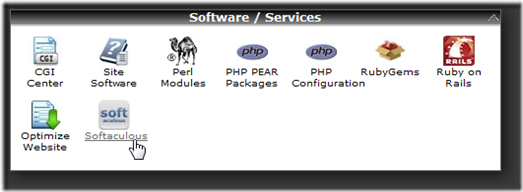So far we have learned about the installing wordpress manually,there is another way of installing wordpress with less technical knowledge.Most of the webhosts provides the software like softaculous or fantastico (also known as one click installer ) using which we can install many php scripts in few clicks.
Follow the following points to install wordpress :
1. Logon to your cpanel and scroll down to the software and services and click the softaculous/fantastico.It offers a lot of different apps like blogging engine,wikis,images galleries and many more.We will install wordpress but the process of installing other apps also same.
2. To install the wordpress click on the wordpress link on the left hand side.
3.Then you will need to fill certain information,the softaculous will automatically fill it in the defualt settings.
4.On fillling the all fields,after a few moments, you’ll see a page announcing that WordPress is now installed on your site
Now simply go to the url www.yoursitename.com/wp-login.php and login with the username and password chosen before
We may also take backup or even completely remove the wordpress using the softaculous.