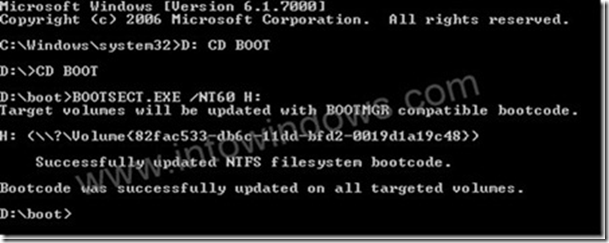Here we have a good deal for Indian users.They can buy the pen drive,memory cards ,perfumes etc.At the check out use the coupon code TRADUS100
This coupon code give you a discount of Rs. 100 on minimum purchase of Rs.150.
Things You Can Buy:Books | Computers & IT | Home Decor | Clothing & Accessories | Jockey Innerwear & Nightwear | Pen Drives | Memory Cards (select Subcategory)
Website: Tradus (Category > Subcategories > In Stock > Sort by: Lowest Price First).
Hope you will enjoy the deal.













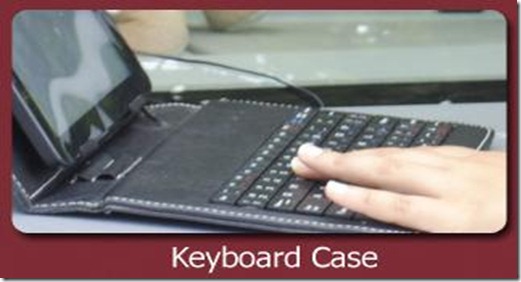

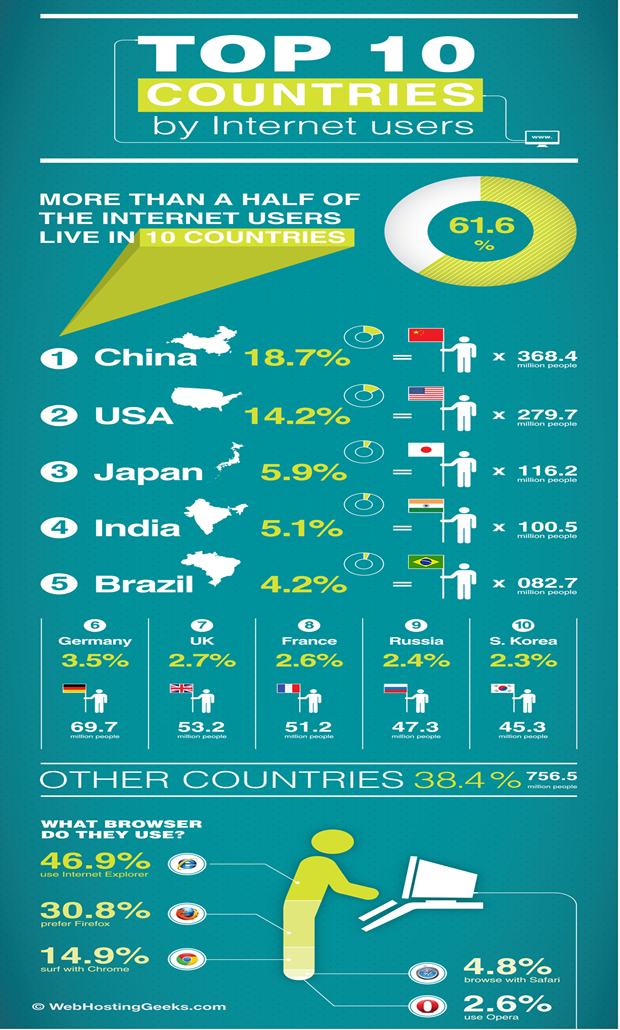
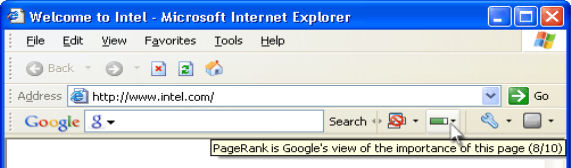










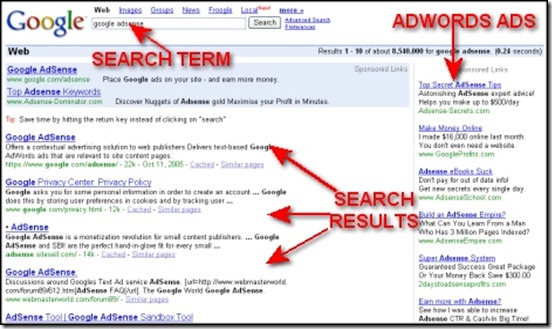
![pendrive[21] pendrive[21]](https://blogger.googleusercontent.com/img/b/R29vZ2xl/AVvXsEho0y6mxgovoDfCGjwK_TEbd8oGHxmbfOI9kDfg0cXNk4Q_qdqtOUuywpIIosMY4SwqeC2LkBpwK3F2ayqwVAyYL-gUp-hhOrQ5GsYO4sXUU93DxIm_JYHmkYmMx4yOF672hwh-7g4vrfs/?imgmax=800)